Click on the images to view them larger
If you don't have any Microsoft account then you need to register one. This is done in order to access the videos and course materials
After Registering please visit this link MICROSOFT to view the videos
Now after doing this you need to register the prometric site by click on create a new account the link goes here PROMETRIC
This step
asks the country which you are living in.
STEP 2:
Here select the Client as Microsoft and Program as Microsoft(070,074,075,078,MBx) as where are writing the 70-480 exam
Step 3:
In this step please check the Terms and condition and click next to Go
STEP 4:
Please select the070-480code for this exam and press next.
Step 5:
Please check your area name from the list of 8
pages given
Step 6:
Page7gave me the nearest place of exam from my home.
Please select your own area
Step 7:
Please select the exam
date on which you are willing to write the exam. (Made it FEB
25)
Step 8:
Don’t
get feared that your requested to pay money for the exam just click on the
voucher code.
Step 9:
Click on the promotion code from the list box and enter the
given code
The code is HTMLJMP
STEP 10:
Here check
the I Agree button and commit exam.
Step 11:
Here we are ready to go. Please read your mail carefully and
do accordingly
read the mail care fully for the exam details and particulars to be taken and to be not taken.
Thank you hope you liked, leave your comment

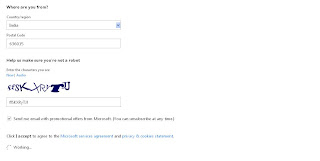




















THANK YOU.....................................
ReplyDeleteWelcome buddy if you are Confused? Feel free to ask
DeleteYour feedback is always appreciated. I will try to reply to your queries as soon as time allows.